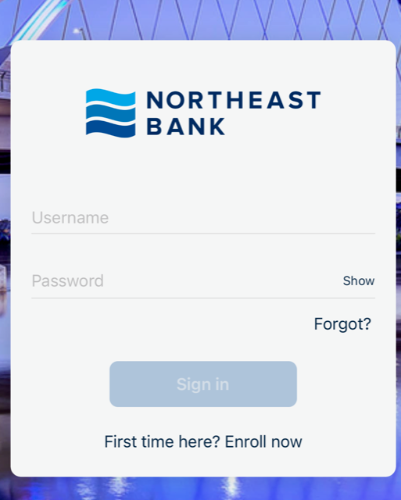Adding an Additional Digital Banking Profile
Click on the Menu link (three bars in the top left corner of the Dashboard), then click on Switch profile
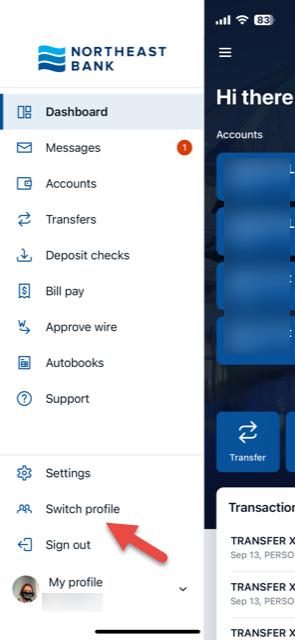
Then click Add profile
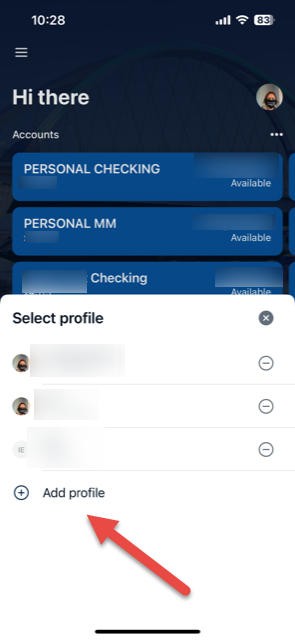
Then follow the prompts to Sign into and add your other Northeast Bank digital banking profile to your app.