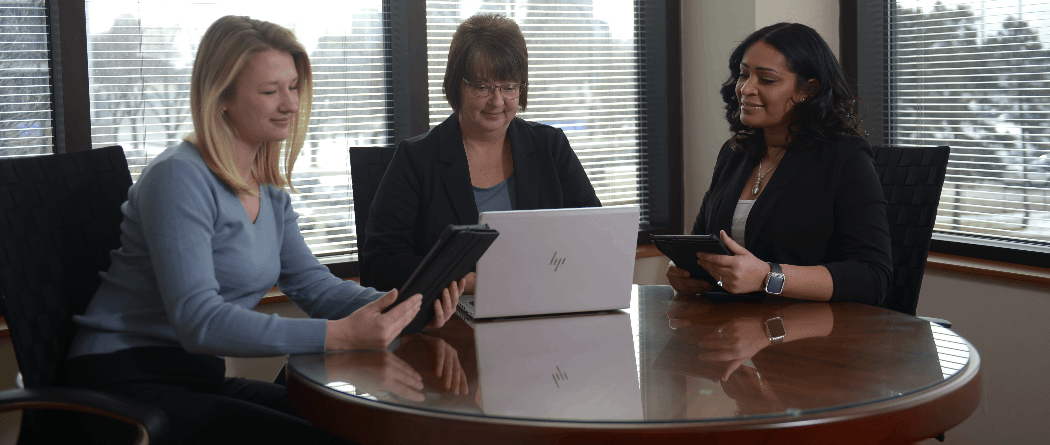
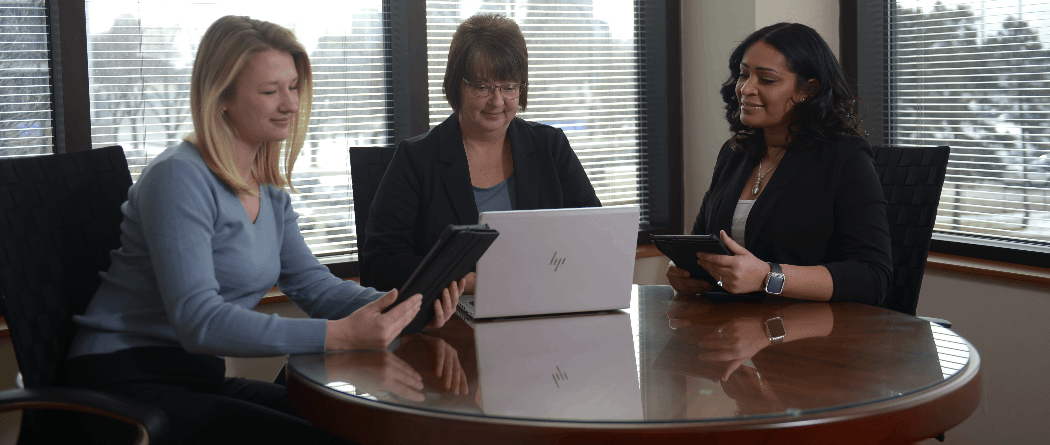
Business Mobile Deposit
- Deposit checks anytime, anywhere from your mobile device
- Must be enrolled in online banking and bill pay
- Must download the Northeast Bank mobile app
- Enhanced security and fraud protection
- Instructions for depositing a check:
- Checks must be endorsed on the back and include the "For NE Bank Mobile Deposit Only" restrictive endorsement
- Lay the check on a flat surface with a dark background and good lighting
- Touch the "Front of Check" button and center the front of the check in the window on your phone
- Note: the app will focus and take a picture of the check for you
- Note: the app will focus and take a picture of the check for you
- Touch the "Back of Check" button and take a photo of the back of the check
- Click "Save Images"
- Indicate which account you would like to deposit into
- Enter the check amount
- Review the information and click "Submit Deposit"
- Checks must be endorsed on the back and include the "For NE Bank Mobile Deposit Only" restrictive endorsement
Visit our Mobile Deposit Demo for more information.
For answers to common questions, please read our Mobile Banking FAQ and Mobile Deposit FAQ.
*Although mobile banking is provided by Northeast Bank at no charge, you may be charged access rates by your mobile carrier. Web access is required for mobile banking. Check with your mobile service provider for details on specific fees and charges.
iPhone is a trademark of Apple Inc. App Store is a service mark of Apple Inc.
Android and Google Play are trademarks of Google Inc.
Business Online Banking
- Fast and secure service available to business customers for $10/month
- View business account balances, transactions and check images
- Create multiple users and control their access
- Transfer funds between Northeast Bank accounts
- Make loan payments
- Input stop payments
- View EDI ACH addenda information
- Export transaction data to programs such as QuickBooks for easier record keeping
- Positive Pay for checks and ACH debits
Business Bill Pay
- Schedule payments in advance
- Set up payment reminders
- Ensure payments are received on time
- Have all payee information in one convenient place
- Establish multiple user functionality
View our Online Banking Demo to see how the system works. Read our Business Bill Pay FAQ for answers to common questions.
